Under the "Company" tab, Users have the capability to manage existing resources associated with the company, view Users operating within the company, and observe affiliations with other companies within the system.
As part of company resource management, Carriers/Logistics Companies have the ability to add/edit/delete drivers, who will be available for selection during the addition of advance notices.
Driver Management
Resources of drivers, suggested in the form during the creation/editing of advance notices, stem from advance notices within the last "X" ("X" being a parameter denoting the number of days, dependent on the configuration of the specific Client) days, along with data stored in the company's resources.
To add a driver to the resources:
- Open the "Company" tab.
- Proceed to the "Drivers" section.
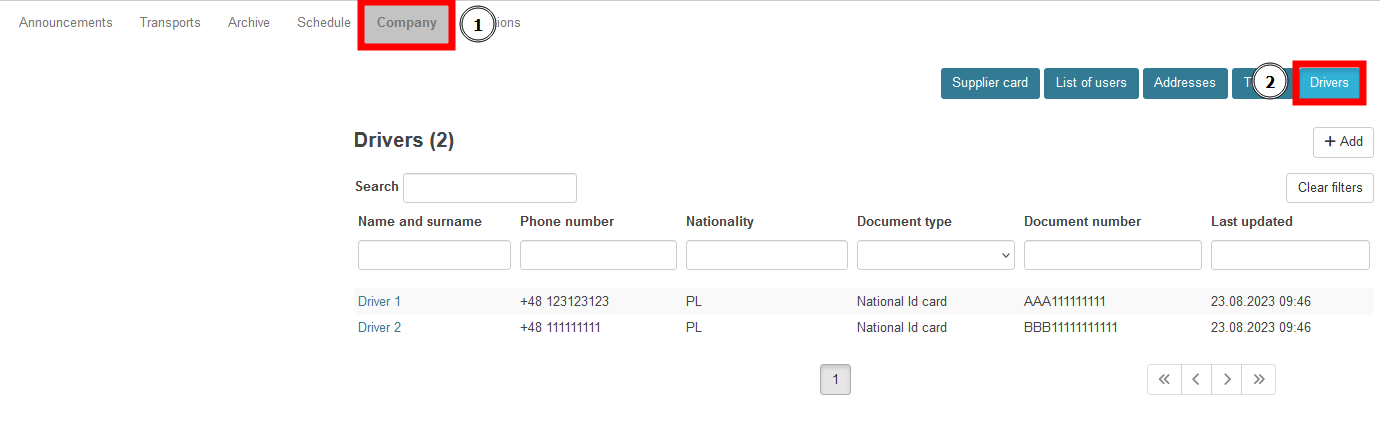
- Click the "Add" button.
- Complete the driver creation form:
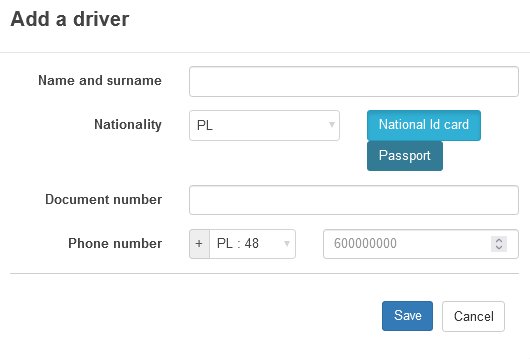
- First and Last Name - text field.
- Nationality and Document Type - Nationality is a dropdown field, select the IBAN country code of the driver's origin. Then choose whether the driver uses an ID card or a passport.
- Document Number - text field.
- Phone number - the field is divided into two sections. The first section is for the prefix number, and the second is for the actual phone number.
- Click the "Save" button to confirm the data entry from the form.
To delete/edit a specific driver:
- Click on the first and last name of the respective driver.

- An editing form will appear.

- Edit the driver's details and click "Save" to implement the changes.
- or
- Click the "Deactivate" button to remove the driver from the resources.
